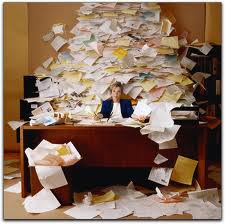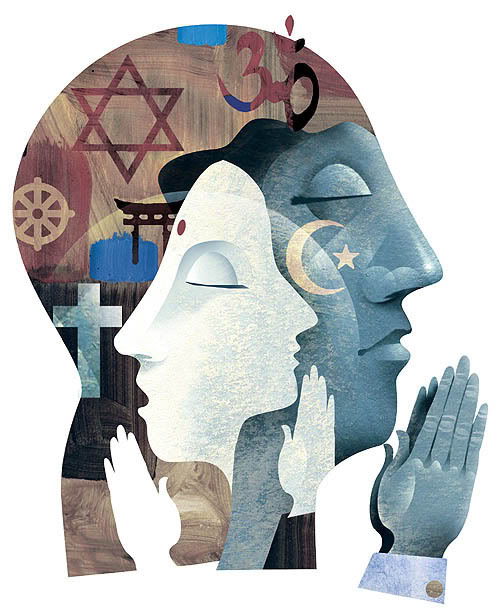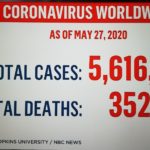Scanning Your Paperwork
Deciding what paperwork to keep is one of the biggest reasons that, as a society, we are on paperwork overload. Most of our clients in May contacted us because of an abundance of paperwork. Last week, I attended a meeting with a CPA and a Financial Planner and again, the topic of paperwork came up. What to keep, how long to keep it and what to toss. I thought that I would share some of our discussion.
WHAT PAPERWORK TO KEEP
When I mentioned to both of my friends that most of my client’s issues and concerns revolved around paperwork, they had a few suggestions:
- Keep at least one year above what the IRS requires. (Keep 8 years of taxes).
- Be very clear and concise with your paperwork.
- Keep all of your financial statements. (Scanning these documents is a great option).
SCAN YOUR PAPERWORK
Scanning your paperwork onto your computer or a Cloud program is one option to keeping all of your paperwork, without having to physically keep all of the files. (I chose to save all of my information on a Hybrid System called MobilLogic). MobilLogic is great for businesses because it has an extremely high level of security and can easily be incorporated into keeping all of your business files organized.
Scanning paperwork is a great option to keeping the physical files for so many reasons. There are several reasons that I believe scanning paperwork is beneficial:
- It eliminates the physical space required to keep your paperwork.
- You can easily keep an extra copy of very important paperwork in another location (which could be a saving grace in the event of a fire or flood).
- Your important paperwork can be more readily available for family members in the case of an emergency.
SCANNER OPTIONS
Scanners can come with a high cost. Which, in my opinion, only becomes an expensive paperweight unless it is actually used to scan paperwork! I have seen and worked in many offices that have this awesome scanner just waiting to be programmed and used.
If you have purchased a new personal printer recently, it probably has the ability to scan your documents and I would consider using this instead of making an additional purchase and spending several hundreds of dollars that you don’t need to spend.
However, if you do have to spend money on a scanner two great options are the Fujitsu ScanSnap Ix500 is a great option that does more than just scan your documents. It provides you with the ability to search for documents and is customizable. It also has two cameras that allows you to automatically scan the front and back of a document. This can be especially helpful when you are scanning business cards.
DON’T LET THE PAPERWORK STACK UP
I recommend that your paperwork be on a “schedule”. Just like everything else in life, and business, nothing will happen unless you make it happen and having a dedicated time to handle all of your paperwork will help keep it all organized.
Avoid the pile management syndrome and organize your paperwork by getting it scanned, safe and secure.
Linda Clevenger, Organization Direct